Warning*** Early Christmas Post!
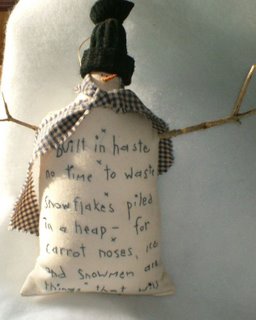 Im sooooooooooo in love with Christmas!! I start decorating on November 15th & put my tree up on December 1st. I know to some that sounds crazy, but why not enjoy the festivities as long as possible! Actually I went to value village yesterday and they were playing Christmas music already!!! And I thought I was early. Im so happy because Im out on the hunt for vintage goodies to send away to some fellow swappers for the elves & vintage Christmas swap! I found some great treasures including this amazing vintage tray & snow globe:
Im sooooooooooo in love with Christmas!! I start decorating on November 15th & put my tree up on December 1st. I know to some that sounds crazy, but why not enjoy the festivities as long as possible! Actually I went to value village yesterday and they were playing Christmas music already!!! And I thought I was early. Im so happy because Im out on the hunt for vintage goodies to send away to some fellow swappers for the elves & vintage Christmas swap! I found some great treasures including this amazing vintage tray & snow globe: And this folky guy is for sale in the shop:
And this folky guy is for sale in the shop: Here's his primitive little (well big) embroidered tummy, different lenghth twiggy arms, and scarf. He is a great little guy to make multiples of for craft fairs. Oh yes, I found the most fabulous way of doing a super east quilt binding & would love to do a tutorial...but..as you know you blogger users our pictures never load in the order we put them in , its very sporatic. Hence above photos. So does anyone know a way of making sure they are in order? Cant really do any tutorials unless I figure it out!
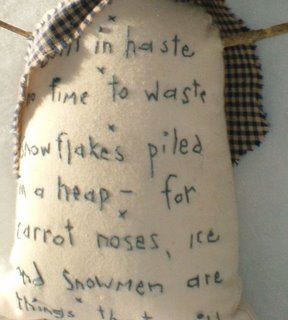 The air is crisp, holidays are coming, kids aren't fighting , it's a great day!
The air is crisp, holidays are coming, kids aren't fighting , it's a great day!
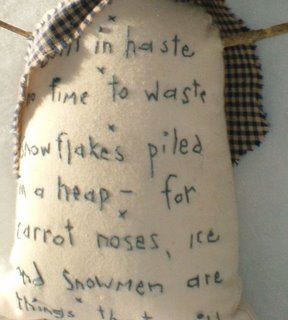 The air is crisp, holidays are coming, kids aren't fighting , it's a great day!
The air is crisp, holidays are coming, kids aren't fighting , it's a great day!





9 Comments:
I'm due for a thrift store fix myself :) Hey, don't take all the good stuff from Value Village, heh heh!
For the photos, just load them all and then you can move them around by clicking on the photo with your mouse. Then press ctrl-c to copy. Move your cursor to where you want to place the photo. Press ctrl-p to paste. Voila! Just don't forget to click on the extra photo and delete it (or you'll have two copies of the photo in your post).
My tree goes up Dec. 1 too, and I'm already sewing stockings and Christmas gifts :)
Maybe you could do the tutorial in flickr and link to it? I'd love a tutorial on this. That is such a hard thing for me.
I do as Amy does, but I "cut" the photo, then paste it where I want it to be. To cut the photo you can right click your mouse and select "cut" or you can hold down the Ctrl button and the X button at the same time (or Apple Key+X) on your keyboard.
When you cut the photo (instead of copy) you don't have to delete the extra copy created when you move it.
Hope this helps!
It's never too early for Christmas. :o) Christmas music begins in our home after the first sign of flurries. (yesterday for us!) I try to put up my Christmas tree after Thanksgiving dinner when I have extra hands around to help. :o) Cute snowman.
Hey, I have that same tray! Just got it this summer at a flea market. Love the snowman.
I use the edit in html to move the text around as opposed to the photo. Just seems to work well for me.
Darling stuff!
I never knew any of this photo stuff! I just did the pickin' things one at a time, last one first!!! Love the tray!
he's really neat, i like the words on his tum tum!
So beautifull...!
Congratulations!
Post a Comment
Subscribe to Post Comments [Atom]
<< Home